Convert VCR to DVD: Understanding VCR, VHS, and Best Conversion Method
Summary: The popularity of VCRs declined during the 2000s, leaving users with no option but to convert VCR to DVD to play their cherished memories anytime. This article will introduce the best VHS storage techniques and a great VCR to DVD converter to help you copy VCR to DVD effortlessly.
Table of Contents
In the heyday of home entertainment, the VCR was a household staple, bringing movies and cherished family moments right into our living rooms. However, as technology evolved and digital formats took over, the need to convert VCR to DVD became essential. This transformation preserves those precious memories and enhances their quality for modern viewing. If you’re ready to relive your favorite moments, join us as we explore the insights of VHS, VCR, their relations, and history before converting VCR to DVD. You will also explore the best ways to store VHS files using foolproof techniques and a reliable VCR to DVD converter! Let’s begin!

Essential Insights Before Prepping for the VCR to DVD Conversion Process
VCR vs. VHS: What You Need to Know
A VCR, or Video Cassette Recorder, is a machine designed to play and record video content on magnetic tape housed in cassettes. Emerging in the 1970s, VCRs revolutionized home entertainment by letting users capture and replay their favorite shows and movies at their convenience. Unlike the later VHS format, which became more widespread, VCRs utilized larger cassettes and varied video formats. The popularity of VCRs paved the way for advancements in home video technology, ultimately leading to the transition from analog tapes to digital formats, such as DVDs, transforming how we consume media in our homes.
VHS, or Video Home System, is an analog video recording format introduced by JVC in 1976. It employs a half-inch magnetic tape, enabling the recording of up to six hours of video with a resolution of 240 lines horizontally and 486 lines vertically. The format supports stereo sound, enhancing the viewing experience. Its affordability and user-friendly design made VHS compatible with various camcorders and players, contributing to its widespread adoption. By the 1990s, VHS had established itself as the dominant format for home video, making it a staple in entertainment before the rise of digital media formats like DVDs.
VHS refers to the videotape format, while VCR denotes the player that operates it. With the decline of Betamax, most VCRs exclusively support VHS tapes. Despite this shift, a significant demand remains for converting VCR recordings to DVDs using specialized tools for preservation and enhanced accessibility.
How to Transfer VCR to DVD
You can transfer VCR to DVD to preserve your old and cherished memories stored on videotapes. Here, we will explore two effective methods to make this conversion, allowing you to enjoy your favorite videos in a modern format.
How to Store VHS Files: Best Storage Ideas
Improper storage of videotapes can lead to irreversible damage. While freezing them might seem excessive, the ideal storage solution is a cool and dark location. High temperatures and humidity can accelerate deterioration, so consider these additional tips to preserve your cherished classic VHS tapes for years to come.
- Proper Storage: Store tapes in airtight plastic cases positioned upright inside watertight storage totes for maximum protection.
- Avoid Sunlight: Keep tapes sheltered from direct sunlight and heat to prevent degradation and preserve video quality.
- No Flat Storage: Do not store tapes flat; gravity can cause them to sag over time, affecting playback quality.
- Rewind After Use: Rewind tapes after viewing to maintain tension, ensure they remain tight, and minimize the risk of sagging.
- Keep Away from Magnets: Avoid placing VHS tapes near magnetic devices, as this can damage the tape or erase content.
- Tight Packing: Pack tapes tightly together to prevent movement; loose packing can cause casings to crack or break.
- Clear Labeling: Label each tape before storage for easy identification, making retrieval simple when searching for specific titles.
- Repair Before Discarding: If a tape shows issues or loose sections, consider repairing it before discarding it.
Best VCR to DVD Converter

DVDFab DVD Creator is one of the most incredible, versatile, and best VCR to DVD converters, boasting support for 200+ video formats and making conversions possible in DVDs, ISO images, and folders. Its customization options help give your DVDs a professional look with a wide range of stylish menu templates, where you can add thumbnails, text font, background art, and so on. In addition, it retains the meta information of the source video for easy playback on any device. Furthermore, DVDFab DVD Creator offers one of the fastest conversion methods, i.e., 50x faster speed, with its GPU acceleration technology.
- Allows to input and work with various video formats, say, up to 200 formats Burns videos in multiple storage options, such as blank DVD discs of various formats, ISO images, and folders on your HDD
- Creates standard high-quality DVDs from homemade videos and the ones downloaded from the web or other channels for an unparalleled visual aid
- Supports many built-in stylish static and dynamic menu templates that are updated regularly to cater to users’ diverse needs
- It allows you to personalize the widgets and other elements inside the menu templates, such as text font, color, thumbnails, background art, size, etc.
- Unlocks 50x faster DVD burning speed with GPU hardware acceleration to burn multiple video formats to a single DVD at once
- Linux users cannot use DVDFab DVD Creator as of now, as it is available exclusively for Windows and Mac users only.
Detailed Steps on How to Convert VCR to DVD Using DVDFab DVD Creator
Step 1: Visit the official site of DVDFab DVD Creator to download and install the program. Run it on your computer, and once you enter the main interface, browse to the left section and click the Creator module. Now, you must load the targeted video file recorded using the VCR tape.
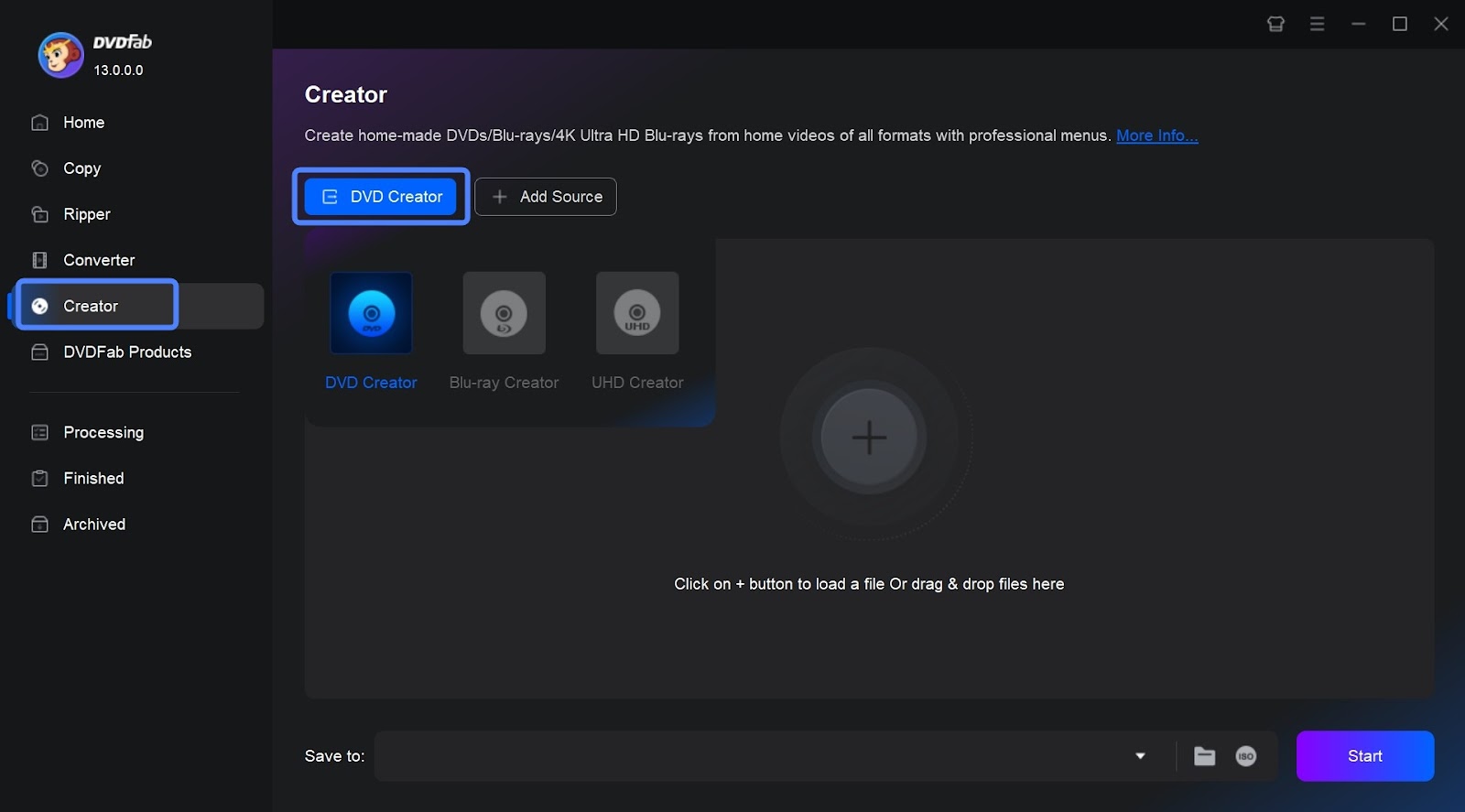
Step 2: Wait for just a few seconds until your video file loads into the program. Then, modify your output parameters by selecting the desired audio track(s), subtitle language(s), and final file size, including other required settings.

A built-in DVD menu creator is also available to tailor your DVD menu templates. Click the Menu Settings to explore it.

Step 3: Now, pick your output directory as a blank disc. Alternatively, DVDFab DVD Creator lets you save your VCR as an ISO image file or folder using the Save to option.

Step 4: Press Start to begin converting VCR to DVD. The process will be complete within a few minutes, and you can see detailed progress information while the burning process takes place.
VCR to DVD: Extension Knowledge For You
Understanding the Relation Between VHS and VCR
VCR, or Video Cassette Recorder, and VHS, which stands for Video Home System, are closely linked but serve different purposes. The VCR is the device that enables you to record and play video content, while VHS refers specifically to the format of the videotape itself. Essentially, VHS is the medium on which videos are stored, and the VCR is the tool that reads and writes to that medium. While they work in tandem, they are not interchangeable; one is a playback and recording machine (VCR), and the other is the physical tape (VHS) that holds the recorded media.
History of VHS to Indulge in the Reminiscence
The history of VHS began in the late 1960s when JVC partnered with Sony and Matsushita to create a consumer-friendly video recording standard. As this collaboration unfolded, they developed the U-Matic format, but each company soon pursued its own path. Sony focused on Betamax, a compact tape with superior picture quality, while JVC opted for the VHS format, prioritizing affordability and compatibility.
By 1976, JVC introduced the VHS format, marking a pivotal moment in home entertainment. The following year, its release in the U.S. solidified its presence in American households. The VHS format featured longer recording times, often exceeding two hours, and was designed for easy use with standard televisions. This accessibility was vital in its rapid adoption, especially as video rental stores began flourishing.
The VHS VCR, notably the Victor HR-3300, allowed families to record and rewatch their favorite shows and home videos, revolutionizing how people consumed media. The introduction of VHS-C in the early 1980s further expanded the format’s appeal, enabling users to capture memories with more compact cameras.
As VHS technology evolved, Super VHS (S-VHS) and S-VHS-C emerged, offering higher-quality recordings. By the 1990s, VHS dominated the market, outpacing competitors and becoming synonymous with home video. Despite its eventual decline in the face of digital formats, VHS left an indelible mark on the media landscape, shaping the way families experienced film and television.
Benefits of Converting VHS to DVD
Converting VCR to DVD offers numerous advantages, including enhanced durability, improved video quality, and easier sharing options. This transition not only preserves cherished memories but also ensures they remain accessible for future generations to enjoy. Let’s check all the benefits you get by converting your VHS tapes to DVDs.
- Enhanced Longevity: DVDs last longer than VHS tapes, safeguarding your memories from deterioration and wear over time.
- Improved Audio-Visual Quality: Enjoy superior picture clarity and sound quality with DVDs, providing a richer viewing experience.
- Compact Storage: DVDs require significantly less space than VHS tapes, making organization and storage simpler and more efficient.
- Easier Sharing: Distributing copies of your videos is straightforward, allowing friends and family to enjoy your memories hassle-free.
- Editing Flexibility: Convert videos to digital format for easy editing, enabling enhancements like adding music, titles, and transitions.
- Access to Bonus Content: DVDs can include special features, such as behind-the-scenes footage and commentary, that enhance the viewing experience.
- Future Compatibility: Converted DVDs can be easily transferred to newer formats, ensuring long-term accessibility as technology evolves.
- User-Friendly Navigation: DVDs allow quick access to specific scenes, making it easier to relive your favorite moments.
- Less Risk of Damage: DVD discs are more resistant to physical damage than fragile VHS tapes, protecting your content.
- Convenient Playback: DVD players are widely available, ensuring you can enjoy your converted videos without the hassle of outdated technology.
FAQs about Converting VCR to DVD
Q.1. How much does it cost to transfer VCR to DVD?
The cost for professional video transfer services typically ranges from US$8 to US$30 per VHS tape. Depending on included services like cloud storage, additional fees of US$5 to US$20 may apply for DVD or USB copies.
Q.2. Is it legal to transfer VHS to DVD?
Yes. You can convert personal VHS tapes, including self-created content, into formats like DVDs. While commercial services can assist with this process, remember that most copyrighted materials are protected by encryption, limiting conversion options.
Q.3. Can I copy VCR to DVD without VCR?
Yes. You can use a camera that supports VHS tapes. Simply connect it to your system and copy the videotape to your computer. DVDFab DVD Creator will automatically analyze, recognize, and convert VCR to DVD in a few minutes with its GPU acceleration technology.
Final Wrap Up
With the discontinuation of VCRs, many users are seeking ways to preserve their cherished memories. We have already discussed VCRs and VHSs in detail, as well as their history and their relationship. Converting VCR to DVD is easy once you know the right method to do so, and DVDFab DVD Creator emerges as the best and most reliable VCR to DVD converter. Its ease of use and advanced features make it valuable software for novices and professionals.


