Usefel Tips for Blu-ray Burning
 GeorgeOct 20, 2024
GeorgeOct 20, 2024Unleash Your Creativity with the 10 Best Blu-ray Burning Software!
Do you want to store your movie collection on Blu-ray discs? Find the best Blu ray burning software to store and backup your media files on Windows PC and macOS.
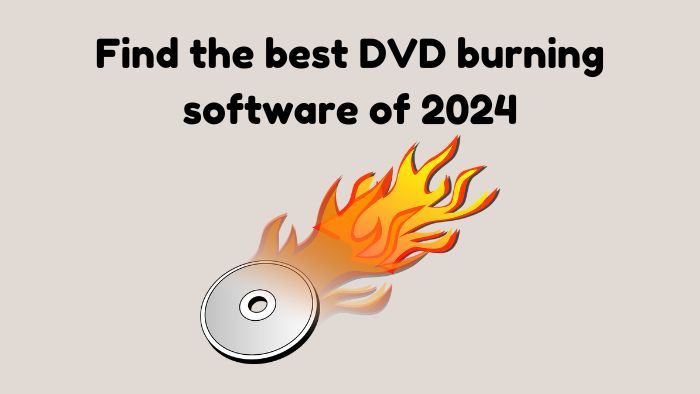 LunaJan 8, 2025
LunaJan 8, 2025Top 7 Best DVD Burning Software for 2025: Reviews & Features
Find the best DVD burning software of 2025. Read and discover features of the top 7 software for burning your DVDs hassle-free.
 GeorgeDec 18, 2024
GeorgeDec 18, 20244 Methods on How to Burn Blu-ray Disc: A Step-by-Step Guide
Can you burn Blu-ray discs? Discover the best four free and paid methods to learn how to burn Bluray discs with a streamlined and hassle-free process.












