Copy DVD on Windows 10: Top 5 DVD Copying Tools, Tips & Tricks
Summary: To back up your old or new DVD collection and save the data safely forever in your system, you can copy DVDs on Windows 10 using the most authentic and effective DVD copying software.
Table of Contents

Due to dust, rust, or dirt, it's not always possible to protect valuable DVDs. Therefore, broken or damaged DVDs can't be played, and we eventually lose the data. Sometimes, we watch our favorite DVD content on a smartphone or other latest device. So, to protect your DVDs' data and ensure their multipurpose access on various devices, you must copy DVDs on Windows 10 using the best DVD copying software with a guide and insight.
How to Copy a DVD on Windows 10 Using Built-in software: Save Homemade Videos
To copy DVD to computer Windows 10 you don't have to install any separate software because Windows 10 has a built-in function that lets you copy DVD on Windows 10. Whether it's your wedding videos, Holiday trip collection, birthday footage, or some other homemade video collection stored in DVDs, using Windows's built-in function, you can directly copy your entire homemade DVD collection to your computer in a hassle-free way.
Step 1: First, insert your favorite homemade DVD into your system > and wait for it to appear in the "Autoplay" window. Otherwise, head to the "File Explorer" > and locate the DVD drive.
Step 2: Open & locate the DVD content > hit the DVD content(s) > right-click on it / them > opt for the "Copy" option.
Step 3: Move to the destination folder, right-click, select the "Paste" option, and wait for a while to complete the DVD copying process of your inserted homemade DVD content to your computer.
How to Copy a DVD on Windows 10 Using Advanced Software: Save Copy-Protected DVD
The latest DVDs, such as new movies, learning videos, project material, etc., come with high-end encryption using advanced coding. So, to copy this type of encrypted DVD to another DVD or your system, you need to decrypt the DVD first and then copy it to your computer. So, here are the top 5 smart DVD copying software with their upside, downside, and step-by-step guide.
DVDFab DVD Copy

Using DVDFab DVD Copy, you can get rid of any high-end encryption, such as DADC, CSS, APS, etc, with a few clicks. The copied and compressed DVD can be played on all significant standalone players. The digital copy of the DVD in an ISO file or Folder can be shared or played on any device at any time. So, using DVDFab, you can copy any old or damaged DVD to another DVD to secure data from being lost. You can also copy DVD to computer Windows 10 as the digital form in ISO file or Folder.
- Open any encrypted DVD within 5 to 10 seconds with Cloud Decryption Service support
- Copy any DVD with a 1:1 DVD cloning ratio without losing the original data
- Copy DVD with lossless compression in reduced file size to customize device storage space
- Copy DVD on Windows 10 to computer or to an ISO image file or Folder
- It supports all types of DVD formats such as DVD, DVD, etc
- Technical Support is not provided in its free version.
How to Copy DVD to Another DVD / ISO Image File / Folder in Windows 10
Step 1: After installing & launching the DVDFab tool on your computer, select the "Copy" Module > insert your required source DVD that you want to copy > the tool will automatically detect & load the inserted DVD to the main interface.

Step 2: Select any of your preferred mode from the available Copy Mode options like "Full Disc", "Customize", "Main Movie", "Split", "Merge" & "Clone or Burn". Next, you can select "Audio", "Subtitles", & "Chapters ".

Step 3: For more customization, go to the "Advanced Settings" & "Choose Other Titles". You can also select the output file size as DVD-5 / DVD-9. To copy the DVD to another DVD, select "Little Triangle" > go to your desired destination > you can also choose the optical drive as the directory to save the output file to the blank disc.
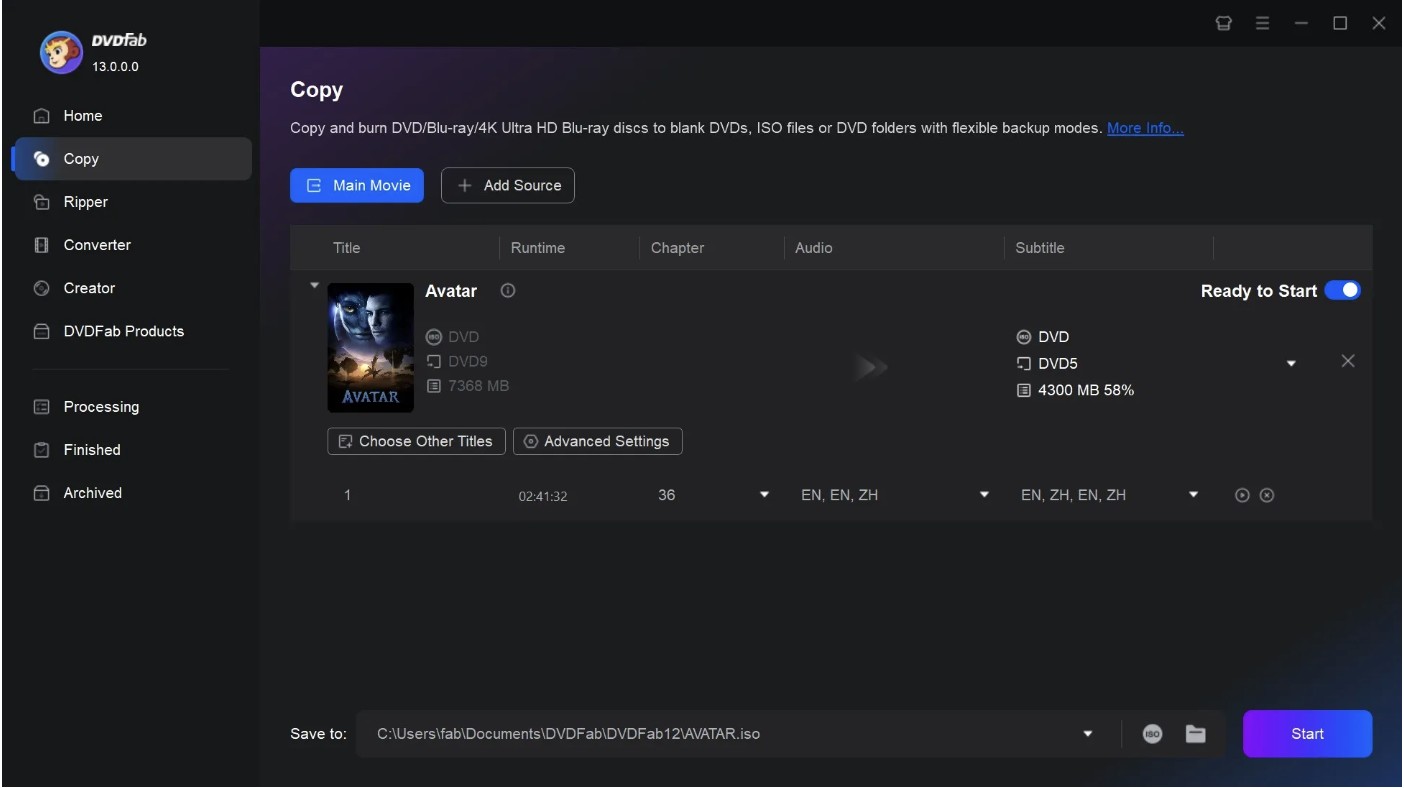
Step 4: To copy DVD computer Windows 10 as ISO image file or Folder, select the "ISO" icon or "Folder" icon. Select the "Start" option to begin the DVD copying process.

WinX DVD Copy Pro

To know how to copy DVD to another DVD in Windows 10, WinX DVD Copy Pro is one of the most advanced software. It lets you copy a physical copy of any source DVD to another blank DVD or a digital copy of the source DVD to the computer as an ISO file or Folder. This tool lets you copy DVD on Windows 10 with audio tracks, menus, subtitles, etc.
- 9 Copy Mode is supported
- 1:1 lossless digital copy as ISO image file / folder
- Remove regional restrictions or high-end encryption in a moment
- Save the digital copy of any DVD on HDD, any other external drive, cloud storage, etc & play them on any device
- It's only available for the Windows platform.
- It's not a free tool & there is no compression function.
How to Copy a DVD On Windows 10 to Another DVD / ISO File / Folder
Step 1: Launch the tool, go to the left side "Full DVD Disc Backup" function, and select "Clone DVD to DVD." > If your computer has two optical drives, you can insert the source DVD into one drive and the blank DVD into another drive at the same time, and the WinX tool will automatically detect the source DVD.

Step 2: In a computer with only one optical drive, you must insert the source DVD first. Then, select the "Browse" option to choose a specific Folder where you will temporarily store the digital copy of the DVD as an ISO image file. Ensure the temporary destination folder has enough space for at least 9GB.

Step 3: You can select "Delete temp files when finished" to remove the temporary file automatically after finishing the DVD copying process. Now, the single DVD drive user first makes a digital copy of the inserted source DVD in the computer as an ISO file, then removes the source DVD > and inserts the blank DVD in the optical drive. Select "Burn" to initiate the process of copying the ISO file to the new blank DVD.

Step 4: Now, the two optical drive user have already inserted two DVDs: one source DVD and another blank DVD in two drives > click the "Burn" option to copy one DVD to another blank DVD. This way, you will get a copy of your required DVD on your computer as an ISO image file or another DVD as a physical copy.

Wondershare DVD Creator

To copy DVD to computer Windows 10, Wondershare DVD Creator is a very prominent program with flexibility and customization. While copying DVD to another DVD or computer as a digital copy in ISO file or folder, you can explore multiple functions such as select audio, remove chapters, real-time preview, etc. It lets you copy DVD on Windows 10 in a most professional manner.
- 150 video file format support
- All types of DVDs are supported by this tool
- Built-in video editor & image slideshow maker
- Copy DVD with multiple functions such as Full Movie, Main Movie with/without menu, custom mode, etc
- Very basic video editing functions
- The free version of this tool comes with a watermark
How to Copy a DVD On Windows 10 with Wondershare DVD Creator
Step 1: Install & launch the Wondershare DVD Creator on your system > select "More DVD Tools" > select DVD to DVD > a new window will appear to copy the DVD.

Step 2: In dual drivers, insert the DVD you want to copy from and select it as the "Source" DVD. Insert a new blank DVD into another drive you want to copy to and choose it as the "Target" DVD.

Step 3: In case of one DVD drive, you should insert the "Source" DVD first. The inserted source DVD will be ejected automatically once the content is copied to the computer. Then, you can insert the Target DVD for further continuation.

Step 4: For output profile customization, you can select output type, Disc Label, and copy mode as per your requirements. While selecting "Copy Mode," you can make many adjustments to your DVD > select "More Information" > from the pop-up window DVD chapter, Preview in real-time, subtitles, and audio. After final customization, select "Start" to begin the DVD copying process.

Freemake Video Converter
Freemake video converter is a great option to copy DVD on Windows 10. While making the digital copy of the DVD, you can enjoy the content on any device, like a TV, smartphone, tablet, etc, without carrying the physical DVD. This is a completely free DVD copying program to back up your entire DVD collection on computer or other DVD as per your requirements.
- Copy DVD to another blank DVD or hard drive with a digital copy
- Remove any encryption or region restrictions from the DVD to open it instantly
- Copy DVD with chapter, trailers, etc
- 15+ output format support
- The DVD copying speed is slow
- Outdated interface with annoying ads
How to Copy a DVD to Another DVD Windows 10: Copy to Blank DVD / Computer HDD
Step 1: Install and launch the Freemake tool > Insert your selected source DVD into the PC's optical drive to download > Select "+DVD" > click on the "VIDEO_TS" Folder on the downloaded DVD> Select the file that you want to add. Here, you can select one audio path and a single subtitle track along with your video file.

Step 2: To copy DVD to another blank DVD disc select "To DVD" option > prepare a blank disc ( DVD-RW is recommended) > add custom menu to the new DVD disc > select the "Burn" option > a window will appear > the Freemake program will copy the file> you will be asked to put the blank DVD to the drive > it will take some time to burn the digital copied content to the recently inserted blank DVD.

Step 3: To copy the content from DVD to your computer HDD, select "Chosen format" > select preset ( recommended "Same as source") > click the convert option. You are done with the DVD copying & converting process to your computer's HDD.

VideoByte DVD Copy

VideoByte DVD Copy is a one of the most common software to copy DVD Windows 10 with multiple functions support. It can handle any kind of latest encryption such as AACS, CSS, etc. It ensures lossless copying of the DVD to the new DVD while maintaining the original video quality. With 2X faster DVD copying speed, you can customize content with audio track, chapter & subtitle.
- Open any DVD within a second by removing its copy-protection
- Copy DVD to DVD with a high ratio
- All types of significant DVD format support
- Copy DVD to another DVD / ISO image file / VIDEO_TS folder
- There is no file compression option to reduce file size
- As compared to other tools, this is a beat expensive one
How to copy a DVD on Windows 10
Step 1: First, insert your preferred DVD into your PC's drive > launch the VideoByte program > go to the "File" > "Source" > DVD to duplicate. After loading the video, the tool will automatically select the "Full Copy" mode.

Step 2: You can customize with multiple other options, like "Main Movie" / "Customize," etc. You can also choose the audio track, subtitles, etc. After customization, select the "Target" drop-down menu > "Save as ISO" / "Save as DVD folder."

Step 3: From the pop-up window, select the output location (computer/ HDD/ USB Drive) > customize the target size > name the ISO file > and select "Next" to proceed. Head to the "Options" Section > You have to choose from "Remove Menu," "Skip Menu," "Play title as a loop," "Remove multi-angle," and "Remove Region Code Protection." Finally, choose " Start" to initiate the DVD copying process.

FAQs
Is copying DVD to another DVD is legal?
It's legal in some locations to copy DVDs for personal use or with the DVD owner's permission. However, copying a DVD to another DVD is not legal for commercial purposes or copy-protected content.
Can I copy one DVD to another using a Windows Media player?
No, Windows Media Player cannot copy DVDs with video content. It can only burn audio CDs, data CDs, and data DVDs. Therefore, to copy a DVD to another DVD, you need third-party software like DVDFab DVD Copy.
Conclusion
So, when you have multiple tricks and tools to copy DVDs on Windows 10, it's your turn to pick the right tool for various DVD copying purposes. While copying DVDs to another DVD or ISO file/ folder, you need maximum flexibility in editing, customization, menu creation, etc., for easy access and navigation of the copied DVD content. Therefore, DVDFab DVD Copy is the best software for multiple purposes with specifications.


