NTSC vs. PAL: Introduction, Comparison & Conversion
Summary: If you need to know about NTSC vs PAL to make the most out of your old DVDs, Videotapes, or Video Games collection, get a complete guide on what is NTSC and PAL with their differences & specifications.
Table of Contents
NTSC or PAL are commonly known as the standard analog television broadcasting video formats. To cope with the transition from analog television broadcasting to digital streaming standards, you must have a brief idea about NTSC vs. PAL. These two video formats have been transformed from analog to digital format in the form of DVD, VCD, DTV, etc. So, if you have a collection of DVDs, VCDs, Video games, etc, this article will tell you everything about PAL vs NTSC and how to convert them into the latest digital format.

What is NTSC and PAL?
NTSC and PAL are analog television broadcasting standard video formats meant for color broadcasting. Along with NTSC and PAL, there is another color format meant for analog TV called SECAM. Though NTSC and PAL are still used to encode video such as DVD and these two video formats work perfectly on the latest TV or monitor with evolved resolution, frame rate, refresh rate, and other specifications, here you will discuss NTSC and PAL.
NTSC: The National Television System Committee (NTSC) was developed in America and is also known as System M and EIA Standard 170. It was developed for color transmission to analog Television broadcasting and was primarily developed and published in 1941.
PAL: Phase Alternating Line(PAL) is another color-encoding analog television broadcasting system developed in Europe in the early 1960s to overcome some challenges of the NTSC format. It resolves the problem of unstable signals caused by poor weather conditions with NTSC broadcasting by reversing each line in the TV signal.
Why Are NTSC or PAL Formats Still Used?
It's true that the NTSC or PAL video encoding format is still in use, but not the same way it used to be, since today, all media depends on electronic digital transmission of data. However, these two formats are still used to encode DVD content with the same resolution, timing, and refresh rate.
DVDs encoded with NTSC or PAL format can be played on all the latest televisions and computer monitors. These two formats are still used in DVD encoding to ensure accessibility and playability worldwide in most players.
What is The Difference Between NTSC and PAL?
As color-encoding analog TV broadcasting systems, NTSC and PAL have been transformed into digital standards in the form of DVDs, VCDs, Video games, etc. However, despite being developed and used for the same purpose of TV broadcasting, NTSC and PAL differ from each other in various perspectives and parameters. So, let's see the difference between NTSC vs PAL.
Available Region
NTSC has been used in most of the Americas, Japan, the Philippines, South Korea, Taiwan, Myanmar, the Pacific Islands nation, Canada, Mexico, the Netherlands, and other countries. On the other hand, PAL is used in Europe, Australia, New Zealand, China, India, Africa, North Korea, most of the Asia Pacific, etc.
Phase Error Correction
The “Phase Alternating Line” refers to how the phase of the color information part on a video signal is reversed in each line to automatically correct the phase error in signal transmission. The lines where the color gets reversed are known as PAL, and the other lines are called NTSC.
Color Correction
NTSC offers manual color correction with “tint control,” and wrong adjustment leads to imbalanced color. PAL automatically cancels out the “Hue error " using phase reversal. So, the saturation control option in PAL is more effective than tint control in NTSC. The PAL system's phase error has been resolved by using a 1H delay line, which leads to lower saturation that is quite unnoticeable through the bare eye compared to the NTSC hue error.
Resolution
When it comes to picture quality, PAL is ahead of NTSC in terms of visible lines in interlaced frames where lines are divided into two fields. One field displays even lines, and the other field displays odd lines. When NTSC displays 525 lines resolution (visible 480 lines), PAL displays 625 lines resolution (visible 576 lines). So, PAL has offered 20% more resolution support than NTSC. NTSC supports picture resolutions: 720×480, 704×480, 352×480, 352×240. PAL supports picture resolution: 720×576, 704×576, 352×576, 352×288.
Frame Rate
To deliver smooth visuals, NTSC offers a frame rate of 30 fps or 60i, and PAL offers 25 fps or 50i. The frame rate differs due to the difference in power supply frequency in the countries where NTSC and PAL are used. In NTSC-used countries, the utility frequency is 60 Hz; in PAL-used countries, it is 50 Hz. Due to this frame rate difference, the video gaming speed slows down by approximately 16.7% in the PAL region compared to the NTSC region.
PAL Vs NTSC: Which One is Better To Use?
When it comes to choosing between NTSC vs PAL, PAL is slightly ahead with its high resolution, more interlaced lines, automatic color correction, phase reversal, and many other factors. However, NTSC also keeps PAL behind with its higher frame rate, which excels the video gaming experience with high speed.
So, to decide which one to choose between NTSC and PAL as the DVD output format in your DVD-creating process, you have to consider some factors such as the purpose of your DVD, the location where you would play it, and your playing device. If it's for gaming, you better choose NTSC to ensure a high-speed gaming experience.
If you want to play it in a certain region or country, select the format supported by that particular country. If you want to access the DVD worldwide, NTSC could be a better choice because most PAL-compatible devices can play NTSC content, but NTSC players can't play PAL content.
Why Convert NTSC to PAL Or Vice Versa?
If you are confused about whether you can use NTSC or PAL in USA, you must know what format is supported in the USA. If you have found that your DVD is not playing in your present location, it may be because your DVD format is not supported by your present location.
Therefore, to change its format to ensure its accessibility, you definitely look for the best PAL to NTSC converter or vice versa. However, instead of investing in an NTSC to PAL converter, you can make a digital copy of your existing DVD on your computer using the DVDFab DVD Ripper and enjoy it on any device anytime, anywhere, without carrying the physical DVD.
After enjoying the digital copy of the DVD content, if you feel like clearing up your system storage, you can quickly burn the content to any physical DVD in NTSC or PAL format as per your requirements using DVD Creator Software. So, let's see how to rip DVDs in your system using DVDFab DVD Ripper.
How to Convert NTSC or PAL DVD to Digital Format?
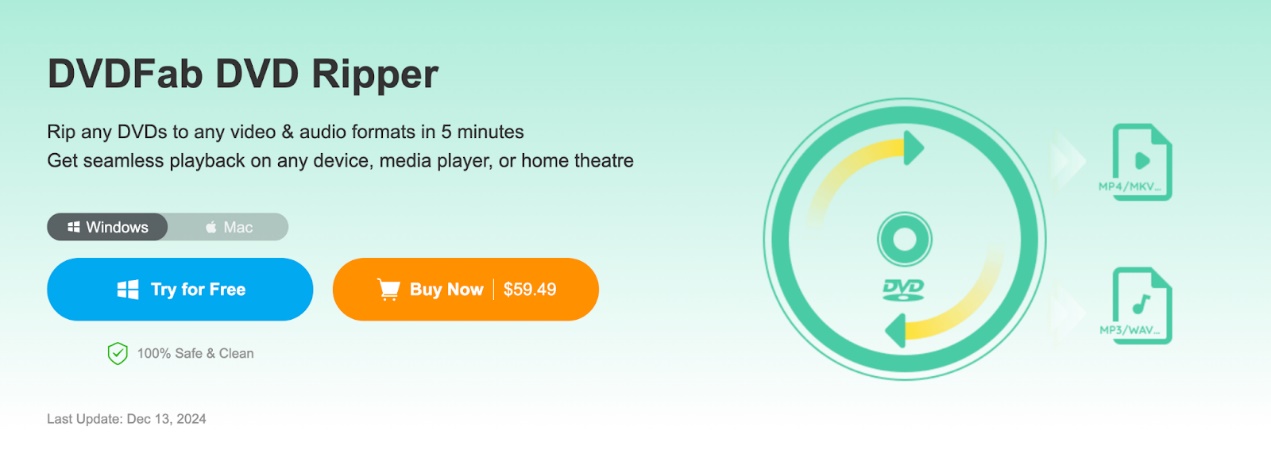
To make your NTSC or PAL DVD playable on all devices, platforms, and regions without any restrictions and encryption, DVDFab DVD Ripper is the ultimate tool with multiple functions. This Windows and Mac-compatible tool can remove any highly encoded copy protection from any DVD within seconds. It lets you rip any DVD on your system without losing its original data. Let's see how this tool works to ensure the best quality streaming experience of your favorite DVDs on any device anywhere.
- Cloud Decryption Service to remove the latest copy-protection like APS, CSS, etc
- It supports more than 1000 audio-video formats to ensure seamless streaming on all devices
- Explore high-quality audio with AC3 5.1 and rip video up to 8K resolution support
- It offers compression to reduce file size to make it fit into small devices with limited storage without any data loss
- Customize output ripped video format with resolution, codec, frame rate, sample rate, audio channel, etc
- With 50X DVD ripping speed, you can edit video using a built-in video editor with cropping, trimming, adding subtitles, etc
- Rip DVD with automatic synchronization of metadata like the cast, cover, title, etc
How to Convert NTSC or PAL DVD via DVDFab DVD Ripper
Step 1: Open the DVDFab 13 on your Mac or Windows > go for “Ripper” function > insert the DVD that you like to rip from or you can click on “Add” option to navigate the DVD file.

Step 2: Select the “Choose Other Profile” option to pick your desired output digital format. You can further customize your video by selecting multiple parameters, such as audio, video, subtitles, codec, etc.

Step 3: Next, click the “Start” button to begin the DVD ripping process and save the ripped video to your system’s HDD or mobile device.

FAQs
What is The Standard NTSC Resolution?
NTSC offers video resolution of 720×480, 704×480, 352×480, 352×240 with 30fps.
Is NTSC better than PAL?
PAL is always a better option than NTSC due to its high resolution of 720×576. PAL also offers automatic color correction, a fix for poor signal error, and a phase reversal function.
Conclusion
Now, you have a complete idea about NTSC vs PAL and their best use, purpose, and comparison. However, to make the most out of any NTSC or PAL DVD with unlimited streaming flexibility, making a digital copy on your system using the DVDFab DVD Ripper is the best option. It will let you enjoy your DVD permanently on any device in any location without any regional restriction or encryption.
