Leawo Blu-Ray Ripper Review: User's Ratings, Alternative & Comparison
Summary: To enjoy any Blu-Ray disc, ISO file, or folder on any device anytime without encryption or regional restrictions, try the Leawo Blu-Ray Ripper while going through a complete guide and review on it.
Table of Contents
Whether you want to back up your entire Blu-Ray collection, stream them on multiple devices, or share them with your friends, the Leawo Blu-Ray Ripper is the smartest choice. However, before you try this tool, let's examine its features, dynamics, and potential alternatives in this Leawo Blu-Ray Ripper review. This guide will help you use this tool to rip Blu-Ray effectively.
What is Leawo Blu-Ray Ripper All About?

Leawo Blu-Ray Ripper for Mac and Windows is one of the most authentic and versatile tools for converting any Blu-Ray disc, file, or folder into your desired digital format. From extracting the audio track from any Blu-Ray video source to playing or editing any Blu-Ray content, Leawo Blu-Ray Ripper provides versatility in its service.
While offering extensive format support, this tool performs Blu-Ray conversion to up to 4K resolution. It can also convert 3D Blu-Ray content and let them enjoy it on your smartphone, TV, laptop, etc, without any hassle. So, let's see the most attractive features of this program.
Major Attractive Functions of Leawo Blu-ray Ripper
180+ File Formats: Leawo Blu-Ray Ripper ensures that you can stream your ripped Blu-Ray video on any device or OS, including Android, iOS, Windows, Mac, etc., by providing 180+ audio-video format support, such as MKV, MP4, AVI, FLV, etc.
Decryption: Leawo can remove any high-end encryption, such as AACS, the latest MKB protection, CSS, or any regional restrictions. Therefore, you can enjoy protection-free ripped Blu-Ray movies in any location on any device.
Maintain Originality: When converting Blu-Ray content, Leawo never compromises on originality. It maintains 1:1 audio-video quality while keeping the original pixel density, frame rate, aspect ratio, etc. It offers lossless conversion so you can enjoy ripped content with theatrical satisfaction in your home theater.
4K Resolution Support: Leawo allows you to convert any 1080p Blu-Ray content to 4K without data loss. You can also reduce file size with lossless compression.
Blu-Ray Editor: You can edit any Blu-Ray movie using Leawo's built-in video editor. It lets you merge, crop, rotate, add a watermark, adjust speed, remove noise, balance contrast, brightness, saturation, etc.
Batch Processing: This tool allows you to convert multiple Blu-Ray audio-video content simultaneously with a 6X faster conversion speed, saving you time, effort, and energy.
Customization with theatrical sound: This lets you adjust various parameters such as audio codec, channel, resolution, frame rate, bit rate, aspect ratio, etc. to get the ripped Blu-Ray with your specifications. You can also enjoy the theatrical sound with 5.1 or 7.1 audio channels, and it can keep multiple audio tracks and subtitles.
Cons and Limitations of Leawo Blu-ray Ripper
Despite having a very optimistic Leawo Blu-Ray Ripper review, people may face a few challenges while using this tool. Knowing these challenges will help you understand this program from its different dynamics.
- In its free version, you can rip & convert only the first 5 minutes of any encrypted or protection-free Blu-Ray content
- You can rip encrypted content for a maximum of 30 days
- You need to create a compulsory account to enjoy this tool without limitations.
- The conversion speed is average.
- There is no instant video-sharing option on social media or any other platform.
Cost
Leawo Blu-Ray Ripper has a free trial version with limited perks. So, to unlock this tool with its exclusive features and functions, you have to choose a paid subscription plan from its multiple plans. It offers three major plans with various perks and benefits.
- Annual Plan: $44.95
- Lifetime Plan: $99.95
- Blu-Ray Ripper with Blu-Ray Copy: $119.94
Test & Review of Leawo Blu-Ray Ripper in My Real-Time Ripping Process
To give an unbiased Leawo Blu-Ray Ripper review, I have tried and tested this tool on my PC. Therefore, here you will be sharing my authentic and useful experience of using this program on the basis of the installation process, interface orientation, ripping progress, editing functions, and final ripped Blu-Ray content quality.
Insight on Installation
After downloading the program from the official website on my Windows PC, I installed and launched the tool by following the given instructions. The whole installation process took around 2 minutes to complete.
After that, once I select the "Blu-Ray Ripper" module from the main Leawo suite, I opt for its lifetime paid plan, which is the most economical plan compared to the other subscription plans. I didn't opt for the free trial version, which supports ripping only the first 5 minutes of the entire Blu-Ray file.
Uploading Blu-Ray Disc
Even though Leawo supports ripping Blu-Ray discs, files, and folders, I decided to rip one of my encrypted Blu-Ray discs, which has around 1 and 50 minutes of content. Once I insert the disc into my system’s optical drive, it takes around 15 seconds to upload the disc, which is an average disc loading time.
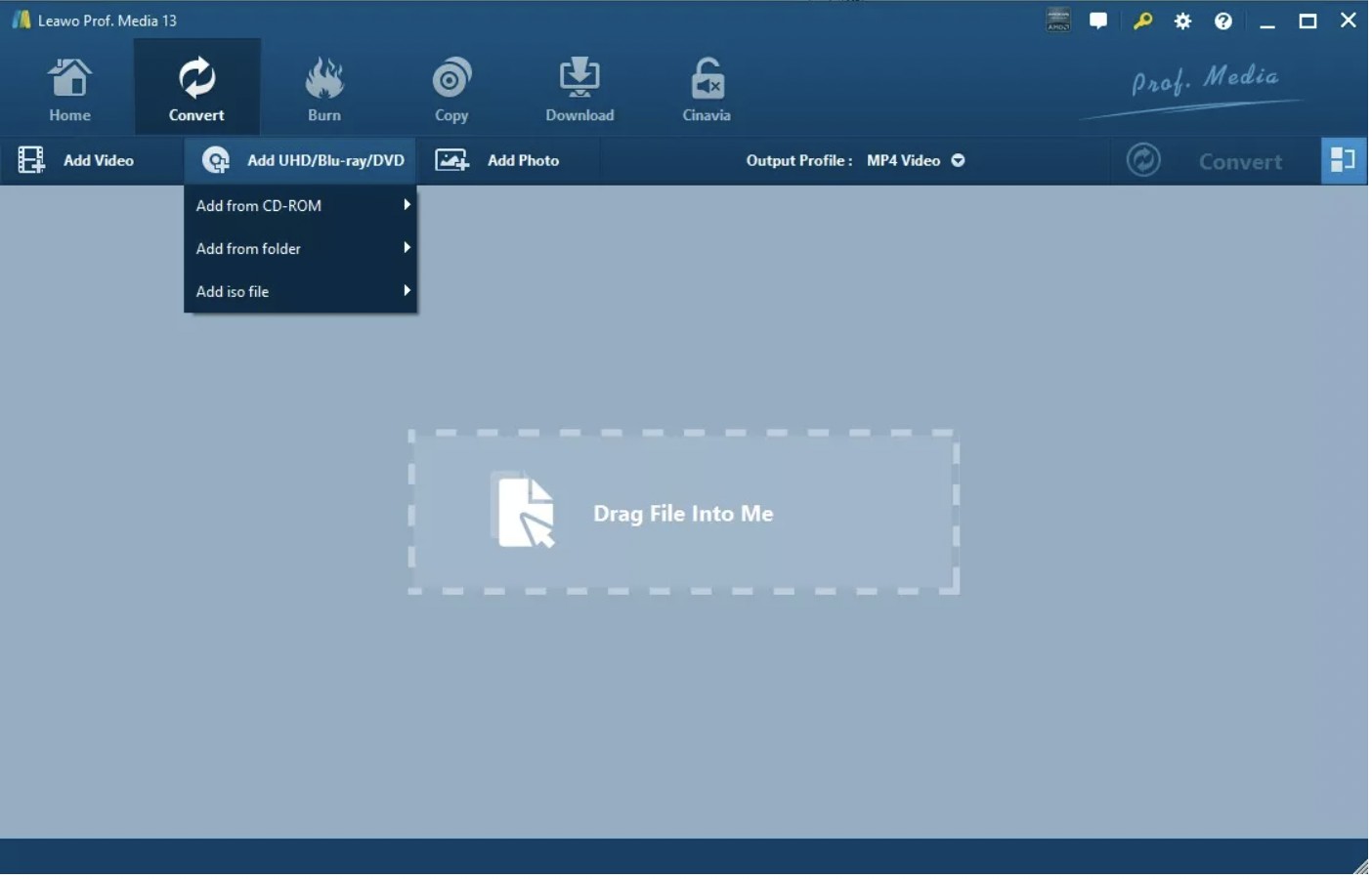
Then, I selected the "Add Blu-Ray / DVD" option. The tool automatically detected the inserted disc and showed up with the title list, where the main title was automatically selected.
Flexible Format Selection

Next, the tool showed the "Profiles" menu, where I found 180+ audio-video formats like MKV, MOV, MP4, etc., and device preset options, including smartphones, gaming consoles, tablets, etc. I chose my desired MP4 format as an output profile because MP4 gives you a small file size without essential data loss, and I wanted to share my ripped and reduced Blu-Ray file on various devices with my friends while traveling.

Essential Editing
Next, I tried different editing functions, such as Trimming to cut any specific part of my video, Cropping to eliminate unwanted edges, or adding Subtitles to keep the original. Apart from this, you can experiment with many other editing functions here.
Start Ripping
Here, I activated the GPU acceleration to speed up the ripening process and initiated the ripping process. It took around 1 hour 30 minutes to rip my 1 hour 50 minutes Blu-Ray content.
Other Customer Review of Leawo Blu-Ray Ripper
Trustpilot Rating: 4.7 / 5
Based on ratings most users are very satisfied with the customer service of Leawo Blu-Ray Ripper. Some users appreciate their lifetime plan, which offers maximum benefits at a minimum price. Users enjoy consistent upgrades with new features, and it's very impressive to rip any 1 & ½ hour Blu-Ray movie within 1-½ hours.
However, there are also some challenges that users have faced, such as long ripping times of 4K Blu-Ray movies, title recognition discrepancy, etc. So, in the Leawo Blu-Ray Ripper review from the customer’s perspective, you will have maximum positive feedback with some disappointing reactions from different users, including professionals, beginners, craters, etc.
Promising Alternative to Leawo Blu-Ray Ripper: DVDFab Blu-Ray Ripper

DVDFab Blu-Ray Ripper is the most flexible and promising program to rip any Blu-Ray disc / ISO file / folder within a few minutes without any copy-protection and regional restrictions. It converts Blu-Ray to your desired audio or video formats with 1000+ format support.
With lossless compression, you can reduce the file size of the digital copy of the Blu-Ray and store or play it on any portable device. Using profile filters and advanced settings, you can customize the converted copy of any Blu-Ray to meet your cinematic streaming experience in HD quality on a smartphone or other device.
Factual Features of DVDFab DVD Ripper
- Using a cloud decryption service, you can remove any high-end encryption, such as Country Code, AACS, BD+, RC, etc., within a few seconds.
- With 1000+ format support, you can convert any Blu-Ray content to any file format while maintaining 1:1 quality without any data loss
- You can store multiple converted Blu-Ray content in limited storage while reducing file size with lossless compression.
- Converting files in your desired format, such as MP4, MP3, MOV, WMV, etc., allows you to watch them on mobile phones, laptops, tablets, etc.
- With more than 245 device preset support, you can convert your Blu-Ray to any device preset.
- Explore ultimate customization with Profile filters such as Passthrough, 3D, 4K, 5K, 8K, H265, etc., and Advanced Settings such as resolution, codec, subtitles, frame rate, etc.
- With a 50X faster Blu-Ray ripping process, DVDFab offers a built-in editor for editing content, including cropping, trimming, merging, etc.
- It lets you convert Blu-Ray subtitles to SRT files and also supports metadata synchronization for easy navigation of the content by title, cast, cover, etc.
Steps to Rip Blu-Ray Using DVDFab Blu-Ray Ripper
Step 1: After downloading and launching the DVDFab Blu-Ray Ripper, run the program > select "Ripper" from the left-hand panel. Next, insert the Blu-ray disc into the optical drive on your Windows system and into the external drive on your Mac system.

Step 2: Alternatively, if the Blu-Ray content is available in an ISO file/ folder, you can drag and drop it into the DVDFab program's user interface. Next, to select your preferred profile, you need to select “Choose Other Profile.”

Step 3: Select your preferred audio track, subtitles, and title and go to the “Advanced Settings” and “Video Editor” to personalize the output converted Blu-Ray content profile from the wide range of shown parameters and settings options.

Step 4: Select “Start” to initiate and complete the Blu-Ray ripping process. You can monitor the progress. You can save the ripped Blu-Ray content in your system HDD or Mobile device in a compatible format.

Quick Comparison: Leawo Blu-Ray Ripper Vs DVDFab Blu-Ray Ripper
To clarify your confusion about these two powerful Blu-Ray Rippers, let's compare them quickly based on their attractive functions. This will help you prioritize your preferences.
| Blu-Ray Ripper | Operating System | Ripping & Conversion Speed | Supported Formats | Maximum Resolution | Subtitles saving to SRT | Batch Processing | Device Preset | Customization & editing |
| DVDFab Blu-Ray Ripper | Windows & Mac | 50x | 1000+ audio-video formats | 8K | Yes | Yes | 265+ | Yes |
| Leawo Blu-Ray Ripper | Windows & Mac | 6X | 180+ audio & video | 4K | NO | Yes | Limited preset | Yes |
FAQs
Is The Leawo Blu-Ray Ripper Crack Version Safe?
The Leawo Blu-Ray Ripper crack version is a copy or a pirated version of the original application. So, using the crack version is neither safe nor legal. However, it's completely safe and secure to use the authentic and original version of Leawo Blu-Ray Ripper with any malware or virus-infection risk.
Are The Ripped Blu-Ray Content Quality The Same As The Original One?
It depends on what type of Blu-Ray ripper you are using for ripping. If you use a popular, trusted, and high-quality Blu-Ray ripper such as DVDFab Blu-Ray Ripper, you will get ripped Blu-Ray content in its original quality with lossless file conversion and compression function.
Conclusion
In this Leawo Blu-Ray Ripper review, you will gain detailed and useful insights into this program. However, if you encounter any difficulties or challenges while using this tool for real-time Blu-Ray ripping, you can try its best alternative, DVDFab Blu-Ray Ripper, which offers more flexibility, format support, and faster conversion speed.
