Understanding DVD Capacity: How Much Data Can a DVD Hold?
Summary: This article explains DVD capacity, detailing how much data different types of DVDs can hold, such as 4.7GB for single-layer and 8.5GB for dual-layer discs. It covers factors affecting capacity, such as layers, sides, and DVD types, and explores how to convert large DVDs into smaller video files using DVDFab DVD Ripper.
Table of Contents
Understanding DVD capacity is key when choosing the right DVD for storing and sharing your content. A single layer DVD is 4.7GB and a dual layer is 8.5GB. In this article, we will go through the different types and formats of DVDs and their capacities, so you can choose the right one for your data. We’ll also go over how layers and sides affect DVD capacity, so you can decide which DVD is right for your project.
What is DVD Capacity?
DVD capacity is how much data, such as videos, audio, or files a DVD can store. A single layer DVD can store 4.7GB of data which is about 120 minutes of standard definition video. A dual layer DVD can store 8.5GB or about 240 minutes of video. However, the actual video playback time a DVD can store depends on video quality, compression and encoding method.
DVD & DVD Case Dimensions

After discussing DVD capacity, let's take a look at the physical size of a Digital Versatile Disc (DVD) and its case.
Standard DVD Dimension:
- Diameter: 120 mm (4.7 inches)
- Thickness: 1.2 mm (0.047 inches)
- Inner Diameter: 15 mm
Mini DVD/CD Dimension:
- Diameter: 80 mm (3.149 inches)
- Thickness: 1.2 mm (0.047 inches)
- Inner Diameter: 15 mm
Standard DVD Case Dimension:

- Length: 190 mm (7.5 inches)
- Width: 135 mm (5.3 inches)
- Thickness: 14 mm (0.5 inches)
Slim DVD Case Dimension:
- Length: 184 mm (7.2 inches)
- Width: 130 mm (5.1 inches)
- Thickness: 8 mm (0.4 inches)
Now that we’ve covered the dimensions of the DVD and the case, let’s move on to the factors that affect storage capacity.
Factors That Affect the Size of DVD Discs
The amount of data that a DVD can store is not determined by its physical dimensions in inches. Rather, the following variables influence a DVD's storage capacity:
- DVD Layers: DVDs can have one or two layers. A dual-layer DVD can hold more data.
- DVD Sides: DVDs can be single-sided or double-sided. A double-sided DVD can hold more data than a single-sided one.
- DVD Types: DVDs come in different types, with higher numbers offering larger capacities. For example, DVD-5 has a smaller capacity, while DVD-9, DVD-10 and DVD-18 have more capacity because of extra layers and sides.
These are the factors that determine how much data a DVD can hold, not the physical size. Check out more about DVD types, DVD formats and their capacities in the next section.
Types & Formats of DVDs and Their Capacities
DVDs come in different formats and types such as DVD-5, DVD-9, DVD-10, etc., each for different storage needs. See below:
DVD Types and Their Specifications
| DVD Types | Diameters (cm) | DVD Slides | DVD Layers | DVD Capacity in GB | DVD Capacity In Hour | Supported DVD Formats | |
| DVD-1 | SS SL | 8 | 1 | 1 | 1.36GB (1.4GB) | ~ 0.5 hour | DVD-RAM |
| DVD-2 | SS DL | 8 | 1 | 2 | 2.47GB (2.7GB) | ~ 1.3 hours | - |
| DVD-3 | DS SL | 8 | 2 | 2 | 2.72GB (2.9GB) | ~ 1.4 hours | - |
| DVD-4 | DS SL | 8 | 2 | 4 | 4.95GB (5.3GB) | ~ 2.5 hours | - |
| DVD-5 | SS SL | 12 | 1 | 1 | 4.37GB (4.7GB) | ~ 2 hours + | DVD+R/RW and DVD-R/RW |
| DVD-9 | SS DL | 12 | 1 | 2 | 7.95GB (8.5GB) | ~ 5 hours | DVD-R DL and DVD+R DL |
| DVD-10 | DS SL | 12 | 2 | 2 | 8.75GB (9.4GB) | ~ 4.5 hours | DVD+R/RW and DVD-R/RW |
| DVD-14 | DS SL+DL | 12 | 2 | 3 | 12.33GB (13.24GB) | ~ 6.5 hours | - |
| DVD-18 | DS DL | 12 | 2 | 4 | 15.90GB (17GB) | ~ 8 hours + | DVD+R |
DVD Formats and Capacities of Writable and Rewritable DVDs
| DVD Formats | Diameters (cm) | DVD Slides | DVD Layers | DVD Capacity in GB | |
| DVD-R | SS SL (1.0) | 12 | 1 | 1 | 3.95 GB |
| DVD-R | SS SL (2.0) | 12 | 1 | 1 | 4.70 GB |
| DVD-RW | SS SL | 12 | 1 | 1 | 4.70 GB |
| DVD+R | SS SL | 12 | 1 | 1 | 4.70 GB |
| DVD+RW | SS SL | 12 | 1 | 1 | 4.70 GB |
| DVD-R | SS DL | 12 | 1 | 2 | 8.50 GB |
| DVD-RW | SS DL | 12 | 1 | 2 | 8.54 GB |
| DVD+R | SS DL | 12 | 1 | 2 | 8.54 GB |
| DVD+RW | SS DL | 12 | 1 | 2 | 8.54 GB |
| DVD-RAM | SS SL | 8 | 1 | 1 | 1.46 GB |
| DVD-RAM | DS SL | 8 | 1 | 1 | 2.47 GB |
| DVD-RAM | SS SL (1.0) | 12 | 1 | 1 | 2.58 GB |
| DVD-RAM | SS SL (2.0) | 12 | 2 | 1 | 4.70 GB |
| DVD-RAM | DS SL (1.0) | 12 | 1 | 1 | 5.15 GB |
| DVD-RAM | DS SL (2.0) | 12 | 1 | 1 | 9.39 GB |
SS = Single-Sided
DS = Dual-Sided/Double-Sided
SL = Single-Layer
DL = Dual-Layer/Double-Layer
Explanation of DVD Format:
- DVD+R and DVD-R: One write only. Once written cannot be changed.
- DVD+RW and DVD-RW: Can be written, deleted and rewritten many times.
- DVD+R DL and DVD-R DL: Two data layers to hold more data. Writing and rewriting takes longer than single layer discs.
- DVD-RAM: Designed for everyday use. Faster reading, writing and rewriting. More durable.
Knowing these are important when choosing the right disc for your personal or business use. Additionally, DVD-RAM has become popular in professional environment because of its ruggedness and can be used in industrial applications.
DVD vs Other Discs: Storage, Cost, and Compatibility
While DVDs are good for storing software, photos, movies and MP3 files, other disc formats may be better for you depending on how much storage you need. If you need more space than a DVD can offer, consider a Blu-ray Disc. A single layer Blu-ray disc can hold up to 25GB and if you go for a BDXL disc, you can store between 100GB and 128GB, making them perfect for large data backups or high definition videos.
On the other hand, if you need less storage, a CD might be the better option. CD-R and CD-RW discs can hold up to 700MB, good for storing documents, audio files or small software. CDs are also less expensive and more compatible. Most PCs and DVD players can read a standard 700MB CD while Blu-ray discs require a Blu-ray player, which may not be available on older devices.
When choosing the best disc for your needs, you need to consider both your storage requirements and device compatibility to get the most cost effective solution.
How to Calculate the Real Capacity of a Blank DVD
A single-layer DVD is labeled as 4.7 GB. But it seems smaller on your computer. This is because DVD makers and computers calculate storage differently.
DVD makers use the decimal system:
- 1 Kilobyte = 1000 Bytes.
- 1 Megabyte = 1000 Kilobytes.
- 1 Gigabyte = 1000 Megabytes.
In contrast, computers use a binary system:
- 1 Kilobyte = 1024 Bytes.
- 1 Megabyte = 1024 Kilobytes.
- 1 Gigabyte = 1024 Megabytes.
The 1024-byte system is the right technique to estimate storage capacity. When a DVD maker labels the storage capacity as 4.7 GB (4,700,000,000 Bytes), a computer interprets it as follows:
= 4,700,000,000 Bytes ÷ 1024 is 4,589,843 Kilobytes.
= 4,589,843 Kilobytes ÷ 1024 = 4,482 Megabytes
= 4,482 Megabytes ÷ 1024 = 4.38 Gigabytes
This causes some confusion when it comes to storage on a DVD. Computers calculate storage in binary, so a 4.7 GB DVD is read by your computer as about 4.38 GB of actual storage.
How to Convert a Big-Capacity DVD to a Small Video File
To convert a big capacity DVD to a smaller video file without losing quality, you can use a ripper like DVDFab DVD Ripper. DVDs, especially DVD-18, can be quite big, up to 17GB, but a ripper can reduce the DVD file size by compressing the video and removing extras while keeping the quality. Perfect for storing DVD videos on mobile devices, NAS or cloud storage.
How to convert a big capacity DVD to a smaller file with DVDFab DVD Ripper
Step 1: Download and install DVDFab DVD Ripper from the official website, choose the version that matches your operating system.
Step 2: After installation, open the software. On the main screen, click on the "Ripper" module. Insert the DVD you want to convert into your optical drive, or if the DVD is already in the drive, click the "Add" button to select it. Alternatively, you can drag and drop an ISO file or DVD folder from your PC.

To convert to a smaller format like MP4 or any other digital format, click "Choose Other Profile". After that, click "Format" and choose "Video" from the dropdown.

Step 4: Adjust Additional Settings
You can further customize your video by selecting:
- Audio tracks
- Languages
- Subtitle extraction (into SRT format) or,
- Adding external subtitles

Step 5: Customize Advanced Settings for the Output
If you'd like to refine the video and audio, visit the "Advanced Settings" page. Here you can adjust:
- Bitrate
- Resolution
- Frame rate
- Video codec
- Output file size
- Pixels or bits
- Audio codec and channels
If your video has subtitles, you can also modify the subtitle in the advanced settings.
Step 6: Once you have finished with your settings, click "Start" to begin the conversion process. You can monitor the progress from the taskbar as it works through the DVD.
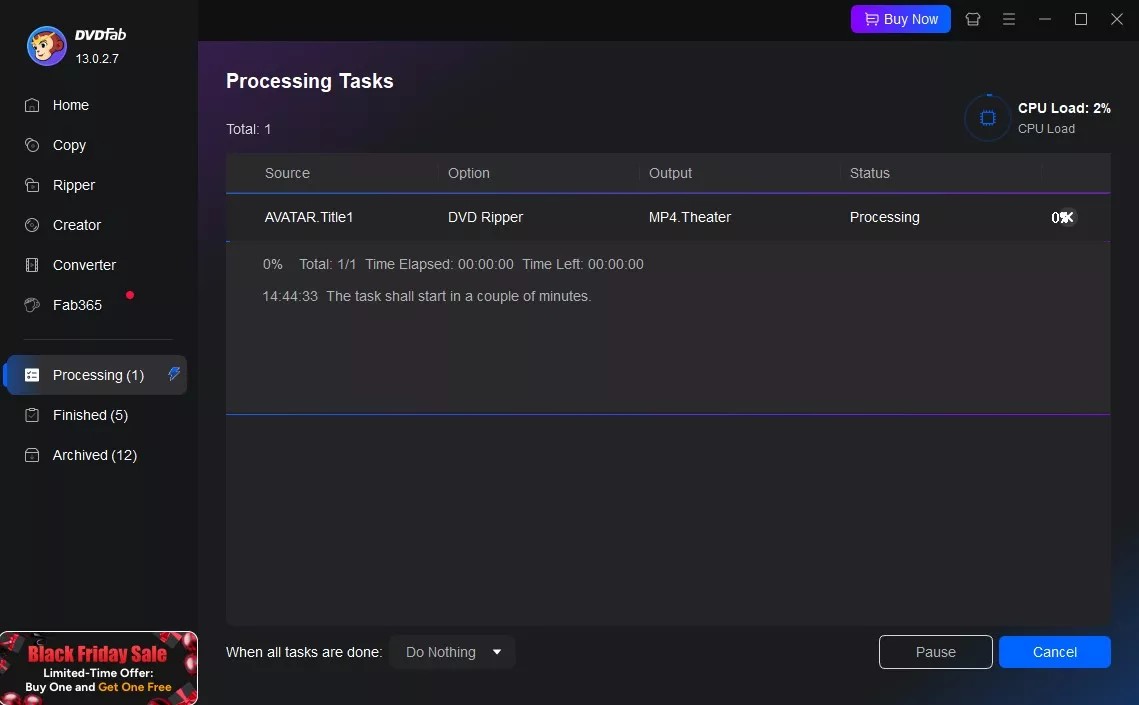
With these steps, you can easily convert large DVD files into smaller, more manageable video files.
FAQs About DVD Capacity
What is the largest DVD capacity available?
The maximum DVD size is 17.08 GB, which is supported by a double-sided, dual-layer DVD. These DVDs, sometimes known as DVD-18, have a far larger storage capacity than single-sided or single-layer DVDs.
Why does a DVD have larger capacity than a CD?
A DVD has more capacity than a CD because the pits are smaller and more dense, so it can hold more data, videos, images, sound, and other files, making DVDs ideal for larger storage needs.
What is the difference between single-layer and double-layer DVD capacity?
A single-layer DVD has a capacity of around 4.7 GB, a double-layer DVD can hold up to 8.5 GB. The distinction is that double-layer DVD capacity is larger and can store data on a second physical layer, doubling capacity without needing a second disc.
Can DVDs store HD videos?
No, DVDs cannot store high-definition (HD) video effectively. They are designed for standard-definition video, and their storage capacity is somewhat limited. For HD and 4K video, Blu-ray discs are a better option, as they offer significantly higher storage capacities for storing video with better quality.
Are dual-layer DVDs compatible with all DVD players?
Most newer DVD players are capable of reading dual-layer DVDs without any issues. However, older models may lack the technology to support them. To avoid compatibility problems, it’s always a good idea to check if your DVD player supports dual-layer discs before attempting to play one.
Final Wrap-up
In conclusion, understanding DVD capacity enables you to make more informed storage and data management decisions. Depending on the type and format, DVDs offer varying storage capacities, with factors like layers and sides playing a significant role. Due to technological advancements, DVDs can hold significantly more data than CDs. Moreover, to further optimize your storage, software such as DVDFab DVD Ripper can help by converting large DVDs into smaller digital files, making it even easier to store, organize, and access your DVD content efficiently.
