Best 4K Blu-ray Burners Review [Software and Hardware Included]
Summary: Modern computers lack disc drives and 4K burners, leading to problems when burning video discs. Here, we will see the popular 4K Blu-ray burning software and the best hardware to burn 4K UHD.
Table of Contents
Many users burn 4K Blu-ray for superior video resolution and clarity, delivering a more immersive viewing experience with sharp, detailed images. Physical discs are less prone to data corruption and loss than digital files, ensuring long-term media preservation. However, modern devices use upgraded technology and lack disc drives and burners. Considering users' varied demands, various types of 4K Blu-ray burners, including software and hardware, are available in the market.
This comprehensive blog post will provide detailed insights into a versatile 4K burner software, including its features and seamless burning process. Also, stay tuned to explore the best external 4K Blu-ray burner for modern devices. Discover how software solutions handle encoding and burning tasks, and learn about hardware burners' capabilities for high-speed, high-quality 4K Blu-ray creation.
Best 4K Blu-ray Burner Software: DVDFab UHD Creator
DVDFab UHD Creator is an incredible 4K Blu-ray burning software that burns popular digital formats and creates 4K Ultra HD Blu-ray discs, ISO image files, and folders. It retains HDR10 and Dolby Vision for better playback on Home Theater.
Key Features of DVDFab UHD Creator
- Efficiently creates 4K Blu-ray movies from over 200 formats to help you watch and cherish 4K movies at home
- Burns 4K videos to disc, or save as ISO image file and folder, meeting Ultra HD specs for later playback
- Burn 4K UHD Blu-rays with HDR10 or Dolby Vision, preserving high-quality HDR content for immersive home viewing experiences
- Creates high-quality 4K Ultra HD Blu-rays with premium video (2016p) and audio (DTS:X, TruesHD Atmos, etc.)
- Uses advanced GPU acceleration to burn 4K videos faster, supporting real-time preview for custom Ultra HD Blu-rays
How to Burn 4K Blu-ray Disc With the Best Burner
DVDFab boasts a modern, intuitive, and user-friendly interface that makes it easy to burn 4K Blu-ray without trouble. Let's see the detailed process of using this 4K UHD burner.
Load Your 4K Files
Bring the 4K video source into the program by adding or dragging and dropping your file, regardless of HDR10 or Dolby Vision contents, onto the main UI.
Click the wrench icon denoting Advanced Settings to fine-tune the media parameters for the final 4K Blu-ray file. Customize or modify the Menu Mode, Volume Label, Output, Processing Mode, and Video Quality to meet your requirements.
Preview the Settings and Start the Conversion
Preview the settings, and once you are content, set the output destination path to save the 4K Blu-ray. Tap Start to burn 4K Blu-ray. You will see the detailed processing information on the progress bar.
Burn 4K Blu-ray with the Best External 4K Burners
An external 4K UHD burner is a versatile tool for burning Blu-ray discs, creating backups, and accessing media from CDs, DVDs, and Blu-rays. While it does not have internal storage, it enables you to write data onto high-capacity 4K Blu-ray discs (up to 128GB for BDXL), offering a durable and reliable way to store and back up large volumes of data such as music, movies, and photos. Connected via USB, these burners are portable and compatible with both Windows and Mac systems.
Pros and Cons of External Blu-ray Software
- Portability: Compact and lightweight external drives can easily be transported, allowing you to burn or access data on any computer with a USB port.
- Reliable Archival Storage: Blu-ray discs burned with these drives can store large amounts of data (up to 128GB for BDXL discs) and are more durable than flash drives or hard drives when stored properly.
- High-speed data burning: External Blu-ray recorders (with USB 3.0/3.1) provide reasonably fast burning speeds for large files, allowing for quick backups.
- Vulnerable: External burners can be damaged by physical impact or extreme temperatures, which may affect their long-term functionality.
- Bulkier than flash drives: While portable, external recorders are not as compact as flash drives or SD cards, making them less convenient to carry around.
- Expensive per GB Cost: While Blu-ray discs are affordable for archiving, external Blu-ray recorders have a higher upfront cost and are less cost-effective for burning large-scale data than other storage solutions such as external SSDs or cloud storage.
1. Pioneer BDR-XS07UHD
- Price: USD 100-130
- Best For: professionals and PC enthusiasts that like internal drives for a long-term setup

The Pioneer BDR-XS07UHD is unquestionably the ideal option if you require a reliable external hard drive that can burn 4K Ultra HD Blu-ray disc. As a compact external Blu-ray drive, it is designed for both professional and home use. With its advanced features, the drive ensures smooth performance when working with high-resolution media and high-capacity storage. When paired with compatible software, the drive delivers stunning 4K HDR video playback with vivid colors and sharp details in UHD Blu-ray movies.
- Supports the high capacities (100GB and 128GB) required for the BDXL format, making it ideal for burning UHD videos and backing up large amounts of data.
- Equipped with the hardware necessary to handle AACS 2.0 encryption, it lets you seamlessly read and write 4K UHD Blu-ray Discs.
- Compatible with BD-R, BD-RE, CD-R, and CD-RW formats, including triple-layer and quad-layer BDXL discs (100GB/128GB).
- Supports up to 16x standard Blu-ray Disc burning speeds and 6x 4K UHD Disc burning speeds, ensuring fast and efficient data writing.
2. LG BP60NB10
- Price: USD 130-160
- Best For: low-budget consumers looking for a portable, easy-to-use 4K UHD Blu-ray burner

The LG BP60NB10 is a portable external Blu-ray/DVD burner that offers a range of features suitable for a variety of media tasks. The key point is that it supports playing Ultra HD Blu-ray discs, allowing users to enjoy high-definition content. Its ability to burn 4K UHD content may be limited, however. Users who want to burn 4K UHD Blu-ray Discs should verify compatibility and consider a drive designed specifically for UHD burning.
- Supports high-capacity Blu-ray Discs, including triple-layer (100GB) and quad-layer (128GB) BDXL formats.
- Automatically adjusts read speeds to reduce noise during playback, providing a quieter experience when watching movies.
- Easily connects to a computer via USB 2.0, providing data transfer and power over a single cable.
- Automatically adjusts read speeds to reduce noise during playback, providing a quieter experience when watching movies.
3. Buffalo BRUHD-PU3
- Price: USD 150-200
- Best For: users looking for a dependable and reasonably priced external 4K UHD Blu-ray burner

With reliable performance and fast burning speeds, the Buffalo BRUHD-PU3 is perfect for those looking to create or enjoy high-definition content. It supports the latest AACS 2.0 encryption system required for 4K UHD Blu-ray Discs, ensuring compatibility with modern 4K UHD media. In addition, this 4K Blu-ray burner provides vivid and detailed visuals when playing 4K HDR movies.
- Capable of burning UHD Blu-ray (BD-R XL, BD-RE XL) in addition to standard Blu-ray, DVD and CD
- Supports up to 16x standard Blu-ray Disc burning speeds, ensuring fast creation of movie projects
- Uses USB 3.0 interface for faster data transfer and no need for an additional power adapter
FAQs
Will a Blu-ray Burner Burn 4K UHD?
Most of the time the answer is no. Regular Blu-ray burners are not suitable for 4K UHD media. Standard Blu-ray burners typically support BD-R, BD-RE, BD-R DL discs, but lack the hardware and encryption support required for 4K. You'll need a 4K UHD Blu-ray burner that supports AACS 2.0 encryption and is capable of writing to 4K UHD Blu-ray discs.
How to Choose Between 4K Blu-ray Burner Software and Hardware?
Both hardware and software are required if you need to burn 4K UHD Blu-ray discs. Software manages the data conversion and burning process, while hardware is needed to physically burn the discs.
| Features | 4K UHD Burner Hardware | 4K Blu-ray Burner Software |
| Purpose | Physically burns UHD Blu-ray discs | Software used to edit, and burn 4K Blu-ray content |
| Customizations | Limited, typically no built-in customization options | Offers advanced options like upscaling videos to 4K HDR10 UHD |
| Cost | Expensive, but necessary for burning 4K Blu-rays | Expensive, but necessary for burning 4K Blu-rays |
Final Wrap Up
In a bid to improve your 4K burning experience, you may explore the digital market to find viable options. While settling for reliable software like DVDFab UHD Creator is always convenient, you may opt for an external 4K UHD burner if needed. We have discussed the best external 4K Blu-ray burner to meet your needs. However, before settling for any of them, check their price, specifications, device compatibility, user reviews for performance, and, most importantly, your usage frequency.
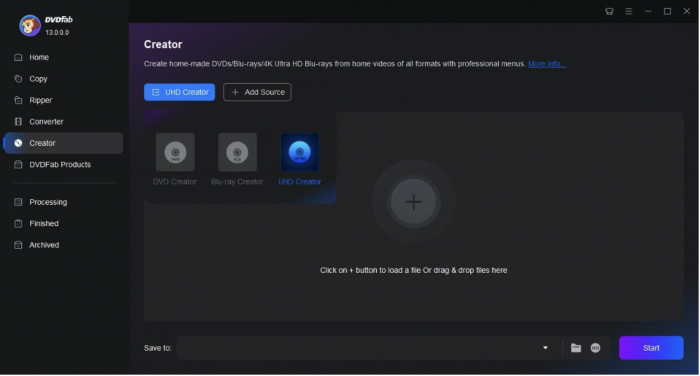



![[2025] QLED vs UHD: Detailed Overview, Pros & Cons and Differences](https://c.dvdnextcopy.com/images/common/article_cover.jpg)